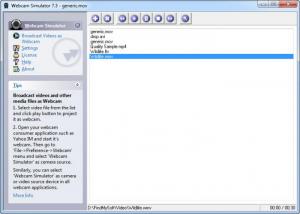Webcam Simulator
7.3
Size: 3.22 MB
Downloads: 5463
Platform: Windows (All Versions)
Certain applications do not work without a webcam or you may not be able to use specific features until a camera is connected. If you want to bypass these restrictions without too many complications, Webcam Simulator will help you. Just as the name points out, the application simulates a webcam. You can use it to stream video files from your hard drive and access any feature that requires a webcam.
Although Webcam Simulator is not free, you can use its trial version without encountering any restrictions or nag screens. The 5 MB setup file can be downloaded in a few seconds and you can install the application just as fast. It works on all modern Windows platforms, without overusing your resources.
The software is very straightforward and you will not have to spend too much time with its interface. You may load one or more video files or images with the same browsing option and they will show up in the central region of the interface. A series of playback controls are available on the window's toolbar. Clicking the Play button will run the selected video file as a webcam feed and a standard webcam preview window will show up immediately.
Webcam Simulator's settings panel includes a few options to check for updates or codecs automatically or starting the preview when you play a video, but you can also choose to play videos on a loop or play all the loaded video files in order. While the program is active, you will be able to share your videos, just like a real webcam, on instant messengers, like Yahoo, MSN, Skype and other applications.
Pros
You can use video files or pictures as a webcam feed. The software lets you share your simulated webcam on various applications, including popular IM applications. Webcam Simulator does not include too many options, which makes it very easy to use.
Cons
Certain video formats are not supported without the necessary codecs. With the simple and effective features that Webcam Simulator has to offer, you will not have to spend money on a real webcam. It enables you to use your video files just like a real webcam feed.
Webcam Simulator
7.3
Download
Webcam Simulator Awards

Webcam Simulator Editor’s Review Rating
Webcam Simulator has been reviewed by Frederick Barton on 25 Sep 2012. Based on the user interface, features and complexity, Findmysoft has rated Webcam Simulator 5 out of 5 stars, naming it Essential